This site uses cookies to maintain login information on FarmallCub.Com. Click the X in the banner upper right corner to close this notice. For more information on our privacy policy, visit this link: Privacy Policy
NEW REGISTERED MEMBERS: Be sure to check your SPAM/JUNK folders for the activation email.
Posting Pictures From A Mac
-
papermaker
- 10+ Years

- Posts: 405
- Joined: Wed Jan 09, 2008 6:43 pm
- Zip Code: 04416
- Tractors Owned: 1940 Farmall A, 1946 David Bradley,1948 F-Cub,Cub 22 Mower,194 Plow,Cub 3 Cultivator,54A Grader/Snow Blade, A-Cub 33 Bean Harvester
- Location: Bucksport,Me. 04416
Posting Pictures From A Mac
I use a Mac IBook G4 that has been handed down through four kids! It does pretty much what I want it to do. The only thing I seem to be having trouble with is trying to post pictures on this forum. Does anyone have patience enough to do a "Mac picture for dummies"?
- Joe Malinowski
- 10+ Years

- Posts: 2385
- Joined: Sat Feb 07, 2004 3:03 pm
- Zip Code: 01035
- eBay ID: jayrod01035
- Tractors Owned: 1975 F cub, 1965 F cub, 1949 parts cub,1953 F cub 1942 JD LA, 1988 JD 330 diesel
- Circle of Safety: Y
- Location: MA. Hadley
Re: Posting Pictures From A Mac
I have used a Mac for going on three yrs, and its easy now. There are other folks who are more tech savey than I am and I am sure they will be of more help. I use photobucket, I simply download my pictures from my camera to I photo. Then I open photobucket and download the pictures I select from I Photo. Once the download is complete you are given options for sharing the photos. I select the one that says for message boards and copy the link you are given. I then prepare the post I want to make and paste the photos. I then check myself with preveiw. Sorry I can't be a better help but believe me it is very easy.
Joe
22 mower 5', grader blade, 189 two way moldboard plow, cultivators ,danco C2 mower,1961 Comet, 1984 BMW 318i
Part of life is falling down, living is getting back up.
22 mower 5', grader blade, 189 two way moldboard plow, cultivators ,danco C2 mower,1961 Comet, 1984 BMW 318i
Part of life is falling down, living is getting back up.
- Jimdawg
- 10+ Years

- Posts: 631
- Joined: Tue May 01, 2007 4:05 pm
- Zip Code: 02748
- Location: MA, Dartmouth
- Contact:
Re: Posting Pictures From A Mac
Joe Malinowski wrote:I have used a Mac for going on three yrs, and its easy now. There are other folks who are more tech savey than I am and I am sure they will be of more help. I use photobucket, I simply download my pictures from my camera to I photo. Then I open photobucket anddownloadupload the pictures I select from I Photo. Once thedownloadupload is complete you are given options for sharing the photos. I select the one that says for message boards and copy the link you are given. I then prepare the post I want to make and paste the photos. I then check myself with preveiw. Sorry I can't be a better help but believe me it is very easy.
I'm also a mac user and Joe's advice is very good. Just to limit confusion, when when files are on your computer and you send them somewhere else you're uploading.
No matter what platform you use the process is basically the same...import the pictures from your camera to your computer, resize or edit them (if needed), upload to a website/host, and obtain the URL for the picture, then insert the picture's URl between IMG tags like this:

And you'll get this:
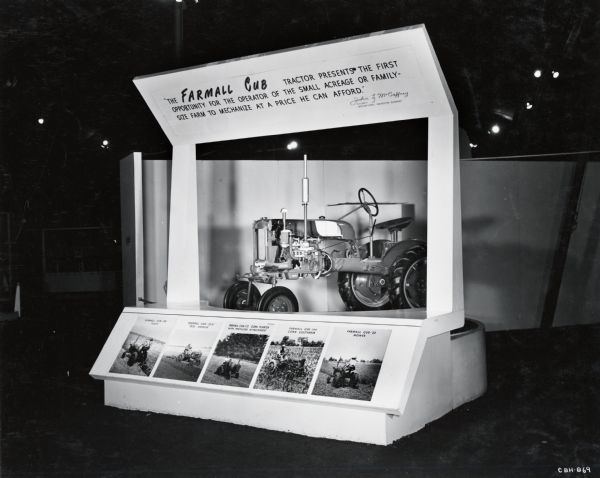
Photo provided by Wisconsin Historical Society, Image ID: WHi-59372
Good luck!
Return to “Message Board & Computer Questions”
Who is online
Users browsing this forum: No registered users and 4 guests



